Unboxing the Future
Upon opening your Astral drone package, the excitement begins. Insert the provided battery, and your drone is ready to take flight.
Purchase Astral-01:
Users can create complex mission plans that include waypoints, flight paths, and other parameters, and then
execute those missions using their drones.
- Visit Hardware Page
- Add Astral-01 to your cart.
- Proceed to your cart page.
- Click on ‘Checkout’.
- Ensure your address information is accurate.
- Complete the payment process to finalize your order.
Connect Instantly
- Power on the drone, and it becomes a hotspot named “Astral-Drones” with the password 1234567890”.
- Open the Astral mobile app and click on “Attach.
- Enter your desired drone name.
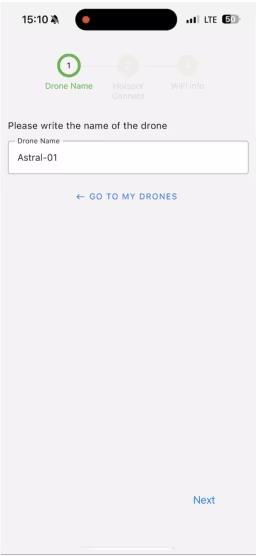
WiFi Setup
- Connect your phone to the drone’s hotspot.
- Input your home WiFi SSID and password.
- Hit “Next,” and the drone seamlessly connects to your network.
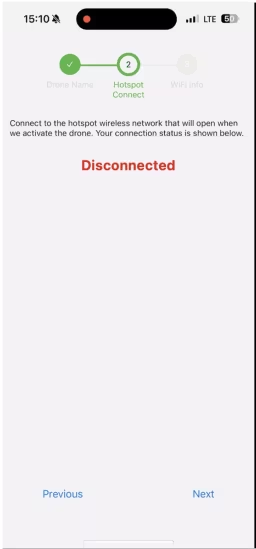
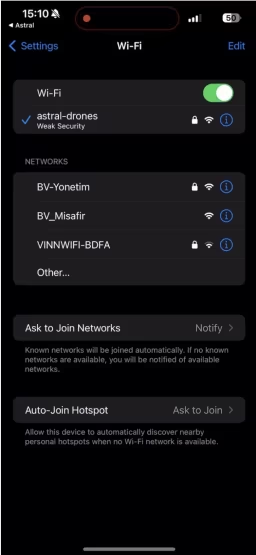
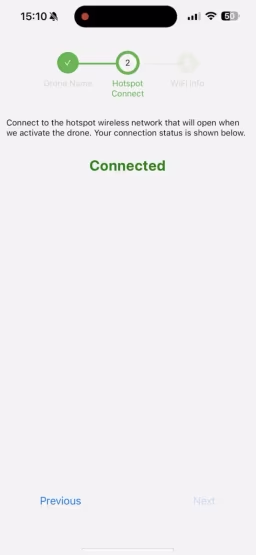
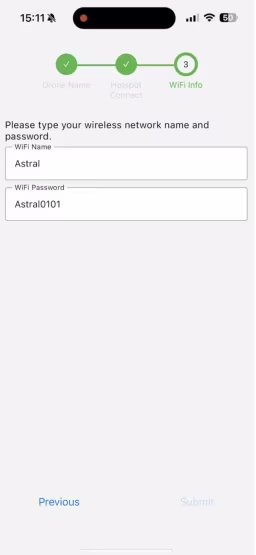
Confirmation
Your drone is now added to the Astral fleet. Open the mobile app to view your drone’s name and status – online and ready for action.
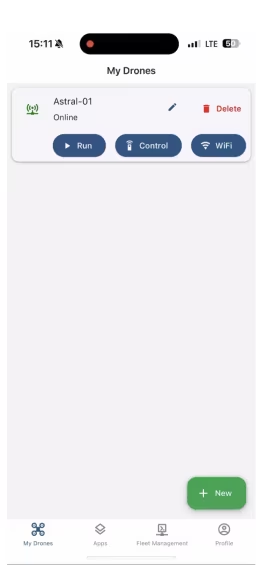
Take Control of Your Skies
The drone requires GPS lock before it can fly. The LED on the GPS antenna must be green:

1- Run Your Applications: Choose from a variety of applications on the Astral app. With a simple tap, your drone will execute the chosen application using the Astral SDK.
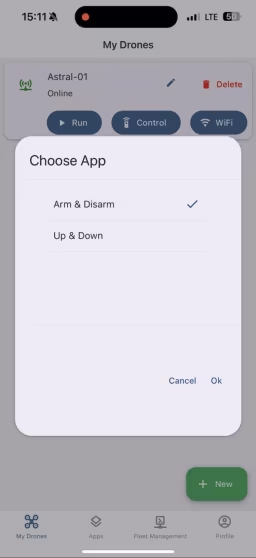
2- Fleet Management: Dive into the User Fleet Management page to monitor real-time telemetry data and logs from your drone’s applications. Visualize the location of your online drones on the map interface.
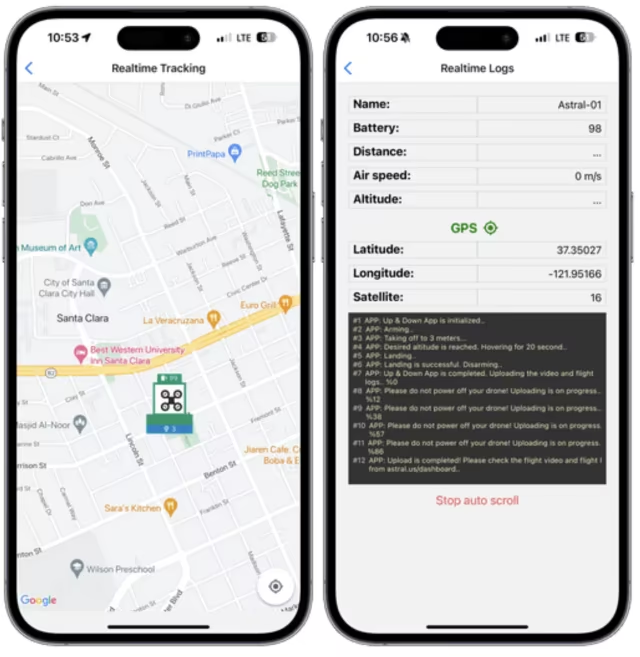
For video explanation:
Join the Astral Revolution!
Discover the endless possibilities with Astral. Elevate your drone experience, redefine connectivity, and explore the skies like never before.

